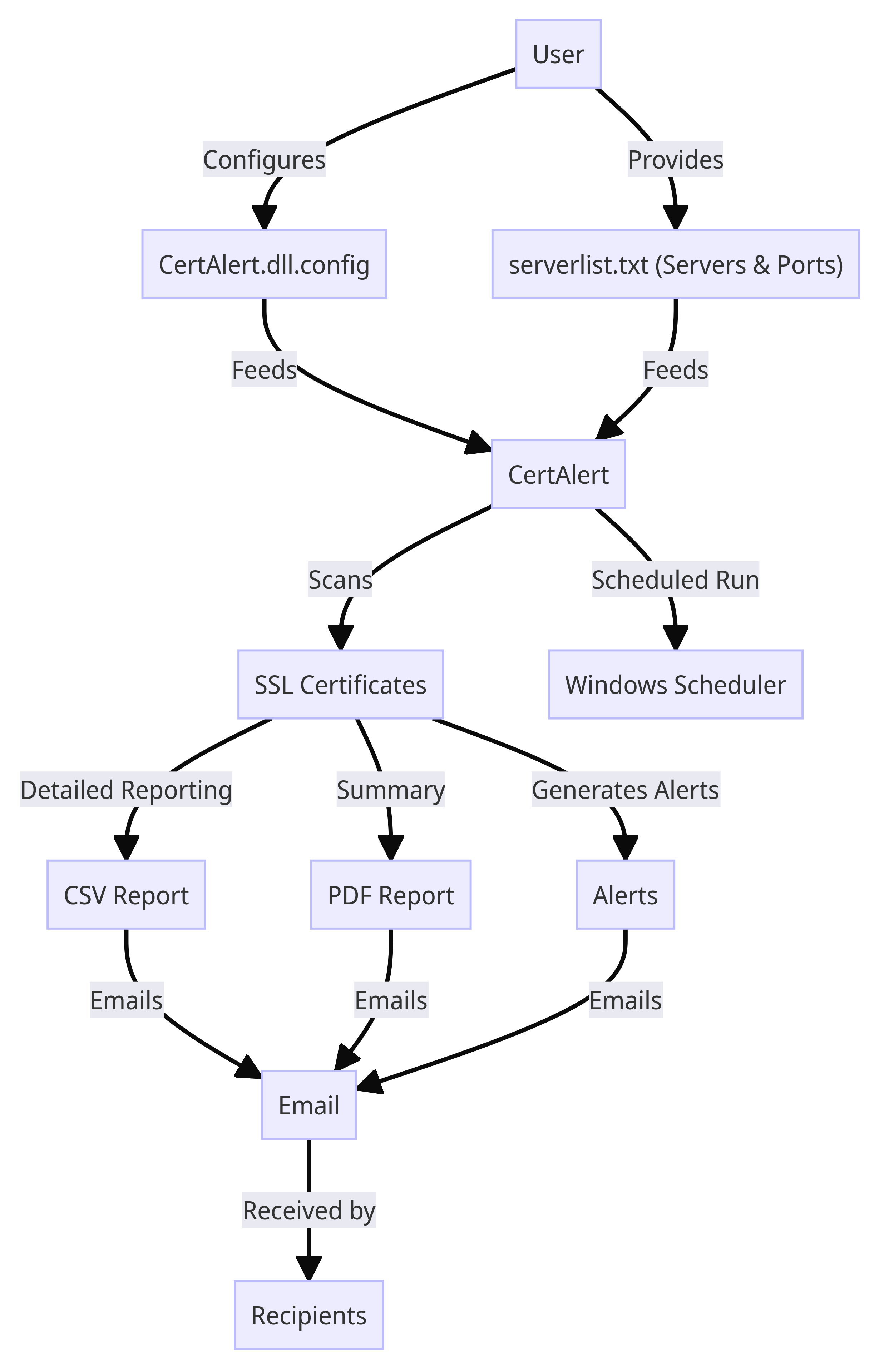CertAlert Flow Diagram
The diagram to the right illustrates how CertAlert works. Starting with the user, CertAlert reads configuration information from the 'CertAlert.dll.config' file. This file provides CertAlert with IP ranges, port ranges, and notification requirements, among other things. CertAlert can also read from a file called 'serverlist.txt', which contains a list of hostnames for CertAlert to scan.
Once the information is loaded, CertAlert scans SSL certificates based on the provided configuration. CertAlert then writes a detailed CSV report and a summary PDF report. These reports provide detailed information about the scanned certificates, alerting you to any certificates that have issues such as nearing expiry or already expired.
Additionally, CertAlert can be run periodically using a scheduler such as the Windows Scheduler. This ensures that your SSL certificates are regularly scanned and any potential issues are identified as soon as possible.
Finally, CertAlert emails the reports and alerts to the recipients who need this information. This allows for fast action to be taken to resolve any identified issues.
If you have any questions or need assistance, feel free to reach out to us directly. We're here to help you.