Easy to Set Up
Unzip the certalert zip file to a folder of your choice
Navigate to the folder where you extracted CertAlert
Type CertAlert.exe and press return
Customize for Your Network:
- Modify the serverlist.txt file to change the hosts scanned
- Specify IP ranges by editing the CertAlert.dll.config file
For a deeper dive into the configuration, checkout our README.txt
Running CertAlert
CertAlert can be run automatically, be scripted, or run from a command prompt as shown below:
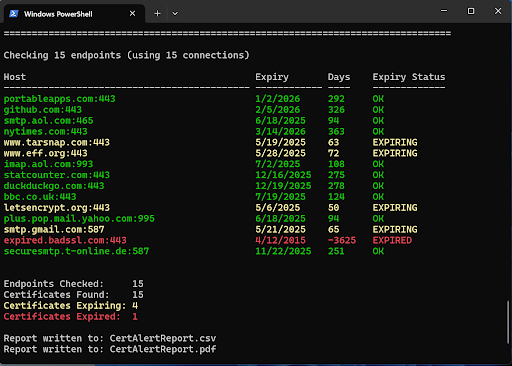
Enterprise Security Note
CertAlert runs locally within your secure environment—no certificate data leaves your network unless you explicitly configure external email.