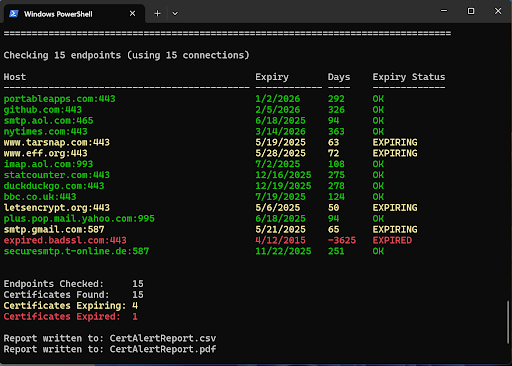Preventing Unexpected Certificate Expiration
Strategies and best practices for enterprise certificate management
Understanding Certificate Expiration
Like other identity mechanisms such as a passport or a driver's license, a certificate has a fixed lifetime. The certificate includes two date fields, which indicate the certificate's start date and expiration date. These fields are given the names not before and not after respectively. Once a certificate's not after date has passed, the certificate has expired and is no longer valid.
Certificate expiration is a normal occurrence, and if a certificate is renewed before expiration there will be no problems. However, if someone forgets to renew a certificate it can have serious consequences for your enterprise:
- Revenue loss - A website with an expired certificate will display a security warning, decreasing conversion rates by 50% or more and potentially costing thousands in lost sales
- Personnel impact - The person responsible for certificate renewal may face performance consequences if expiration causes an outage
- Financial penalties - Organizations may incur costs due to failure to meet SLAs on critical services
- Operational inefficiency - Significant time and resources can be wasted troubleshooting issues before an expired certificate is identified as the root cause
- Reputational damage - Customer trust is eroded when security warnings appear or services become unavailable due to certificate issues
Critical Impact
Allowing a certificate to expire unexpectedly is something enterprise organizations should avoid at all costs. With proper monitoring and management tools, these risks can be effectively mitigated.
There are several proactive measures enterprises can implement to substantially reduce the risk of being caught off guard by certificate expirations:
-
Create a comprehensive certificate inventory
Many organizations attempt to manage certificates using manual processes and spreadsheets. This approach is typically error-prone and resource-intensive. A better alternative is to use an enterprise tool like CertAlert to automatically discover and catalog all certificates across your network infrastructure. -
Implement active certificate monitoring
Deploy a dedicated monitoring solution like Red Kestrel CertAlert to continuously scan your network environment and send timely alerts to the appropriate stakeholders when certificates are approaching expiration. Automated monitoring eliminates human error and ensures no certificate expires without warning. -
Establish a certificate operations role
Designate specific responsibility for certificate management by creating a dedicated role for overseeing certificate operations. This person should be responsible for verifying certificate renewals and following up with system administrators regarding certificates approaching expiration. Create a role-based email address (e.g., "[email protected]") to ensure continuity if personnel changes occur.
Ready to prevent certificate-related outages?
Discover how CertAlert can protect your enterprise infrastructure.